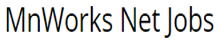Job Search Tips from MnWorks.Net
The search menu has changed as well as the search page results.
When you start by selecting any category of interest and your state you'll see the results of the search in the middle column here.
The search results will display first any jobs offered by employers signed up on MnWorks then a larger search of other job posts which are very valid and we have removed duplicates and out of date postings from this section. At times you may find a closed posting which typically is a result of late posting of the job.
How to use the form fields in our job search.
- Find
- Keyword search
- company(company name) search
- Up to 500 characters to narrow your search.
- Keyword matching to help adjust your word search
- Within
- Select how many miles your job search should cover. This only works when City is used.
- State
- Enter your 2 letter State abbreviation if not shown.
- Enter US for national searches
- City
- Enter the name of the city you would like to search for a job in.
- Leave this blank if searching your full state.
- Display
- Display X number of results. 10, 20, .. 100.
- Slower internet connections should use smaller results.
- Posted
- Select how many days back the job post should be.
- Anytime shows all results.
- 15 days shows only jobs posted within the past 15 days.
- Use your Last Login time to help select how far back you should search.
- Relevance or Date Posted
- If you are using keywords to find your job select Relevance.
- If you are just browsing jobs select Date Posted.
- This will arrange the results based on your selection.
- Employer Website or Job Board
- By default we want to search Employer Website. This is job postings on the companies actual website or an agency.
- Job Board sites are like Snag a Job and here. You will see duplicates if you select this option but you may also find smaller companies in your area that do not have jobs posted on their website.
If you have questions feel free to post them in our FAQ in the right column.