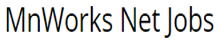First of all, thanks to all those that wrote in asking about the search. As you can see our Coments, Suggestions, form box does get used and the results can end up to be a helpful training aid for all.
How to Guide "Searching Jobs Online"
In a perfect world we would have one method of searching and the results would be as you would expect in a perfect world, perfect every time.
That's not going to happen anytime soon so we need to share information on how to search and how to use search forms and filters.
First, we need to know how much you understand about searching. If you have used Google or Yahoo to search for things and found what you were searching for then you are good to go with our specific job search training.
If you have search using Google or Yahoo and have NEVER found anything related to your search then we need to send you back for some basic studies. Below is your homework and after you're finished and you have a self made "A" then come back here and continue.
Homeword for those that need practice with word searching.
Go to Google and/or Yahoo and type "How to use a Search Engine like Google or Yahoo.". Don't click on any results. Click on the link next to the search button that's called Advanced Search. Start reading and searching using the filters and learn what they can do for your search results. After that pick a simple topic like "How to cook an egg in a microwave." Now remove the common words "How, to, an, in, a" and place "cook egg microwave" in your search check your results then rearrange the words based on importance or what we call word weight to change the results. Keep changing the order until you get two or more results that sound like "How to cook an egg in a microwave".
Read on for more "How to Search Jobs" guides and tips.
Category Search
The category search is a simple starting point for everyone. It is also called a "drill down" search.
We would like for you to use the Category menu of interest to start your search.
You will see in the "Find" box the same words as you see in the left menu. We do the copy and paste over for you.
Once you have your starting point browse down the list reading everything within the title and summary box. If you do not find the jobs that you are looking for change the keyword or words in the "Find" box at the type and click the search button again.
Keep adding, changing or removing words until the search results is what you are looking for. To save the search results we find a simple "Bookmark" works best.
Category Search + Search Filters
The search fields and filters are in order of most used.
- Within x miles (within a state)
- in state
- in city
- in zip code area
- display (results to display on each page. Slow internet connections should not use 100)
- posted (this is in days)
- by relevance or date order
- located on job board or employers website (We display all of our direct hire business members before the third party postings.)